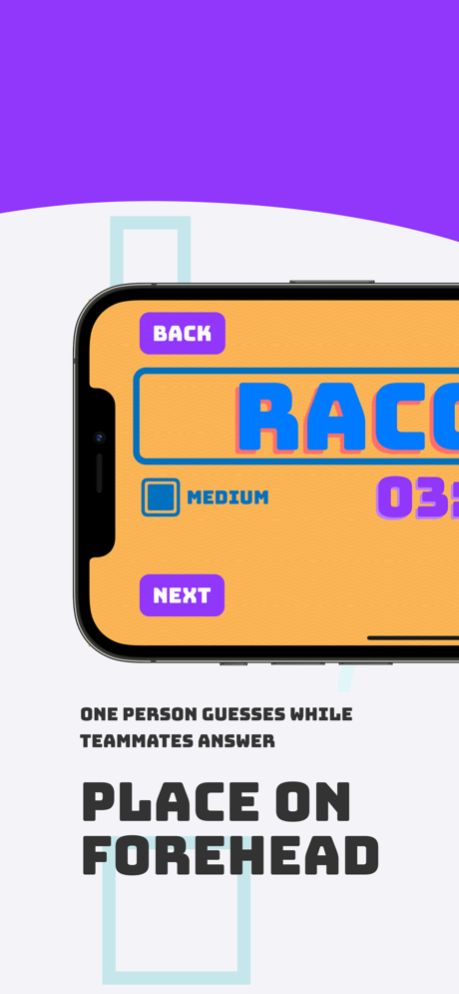Noy Yo - Team Word Guessing 1.0.5
Free Version
Publisher Description
Noy Yo is based off of the popular game Pinoy Henyo from the Phillippines. It's similar to 20 Questions, except instead of a question limit, there is a time limit!
How it works:
- Two teams compete against each other to reach 10,000 points first!
- On their turn, a team will have on person be the guesser. They'll place the phone on their forehead and begin asking questions to their teammates.
- Teammates can ONLY respond with 'Yes', 'No', or 'Maybe'. Any other response is against the rules and the guessing team will lose that turn.
- If the word is too hard, simply flip the phone up to skip to a new word, but be warned, the timer won't reset!
- If the guesser successfully guesses the word before time runs out, they flip the phone down to mark the word correct!
- The faster they guess the word, the more points your team will be awarded, getting you ever closer to that 10,000 point goal!
There are two modes:
1. Timed
- This is the recommended mode that puts two teams against each other, trying to guess words the fastest
2. Free Play
- This is a more relaxed mode with no teams and no timer. It's fun for just passing the phone around to guess words
There are also multiple difficulty modes: Easy, Medium, Hard, and All. All will contain a mashup of all the difficulties with the harder words being worth more points!
Apr 17, 2023
Version 1.0.5
Bug fixes
About Noy Yo - Team Word Guessing
Noy Yo - Team Word Guessing is a free app for iOS published in the Action list of apps, part of Games & Entertainment.
The company that develops Noy Yo - Team Word Guessing is Braden Casperson. The latest version released by its developer is 1.0.5.
To install Noy Yo - Team Word Guessing on your iOS device, just click the green Continue To App button above to start the installation process. The app is listed on our website since 2023-04-17 and was downloaded 0 times. We have already checked if the download link is safe, however for your own protection we recommend that you scan the downloaded app with your antivirus. Your antivirus may detect the Noy Yo - Team Word Guessing as malware if the download link is broken.
How to install Noy Yo - Team Word Guessing on your iOS device:
- Click on the Continue To App button on our website. This will redirect you to the App Store.
- Once the Noy Yo - Team Word Guessing is shown in the iTunes listing of your iOS device, you can start its download and installation. Tap on the GET button to the right of the app to start downloading it.
- If you are not logged-in the iOS appstore app, you'll be prompted for your your Apple ID and/or password.
- After Noy Yo - Team Word Guessing is downloaded, you'll see an INSTALL button to the right. Tap on it to start the actual installation of the iOS app.
- Once installation is finished you can tap on the OPEN button to start it. Its icon will also be added to your device home screen.